Hi there! We're happy to have you here! If you need assistance making an owner contribution or payment through your portal, here is your step-by-step explanation.
Start by logging into your portal at https://www.rentvine.com/, then follow the below steps.
- On the dashboard of your portal, click on Make Contribution
- In the Make Payment screen, you will first select how you would like to make the payment: Saved Payment Method, eCheck, or Credit Card
- If you select Saved Payment Method, follow these steps:
- You will first need to select which saved method you would like to use to submit the payment. If you have no payment methods saved, you will first need to go to the Payment tab on the left hand menu, and save one
- After selecting the payment method, enter the Amount To Pay
- Read through the Terms & Conditions, and then switch toggle button "On" (green)
- Click Submit Payment. *Please note that if your selected saved payment method is a credit/debit card, there will be a 4% fee added to your payment
- You will first need to select which saved method you would like to use to submit the payment. If you have no payment methods saved, you will first need to go to the Payment tab on the left hand menu, and save one
- If you select Saved Payment Method, follow these steps:
-
- If you select eCheck, follow these steps:
Enter the Name On Account
- Select either Checking or Savings for Account Type
- Enter in the 9-digit Routing Number
- Enter in the Account Number
- Re-enter the account number for Confirmation
- Enter the the Amount To Pay
- Read through the Terms & Conditions, and then switch toggle button "On" (green)
- Click Submit Payment
- If you select eCheck, follow these steps:
-
- If you select Credit Card, follow these steps:
- Enter the Card Number, Expiration Date, and CVC for the card
- Enter the Name On Card
- Enter the Postal Code for the billing address of the card
- Enter the the Amount To Pay
- Read through the Terms & Conditions, and then switch toggle button "On" (green)
- Click Submit Payment. *Please note there will be a 4% fee added to your payment
- If you select Credit Card, follow these steps:
Summarize this content with AI:
Chat GPTGrok
Perplexity
Claude.ai


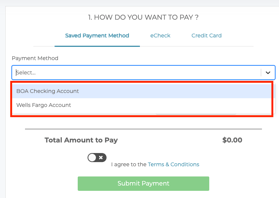
 Enter the Name On Account
Enter the Name On Account